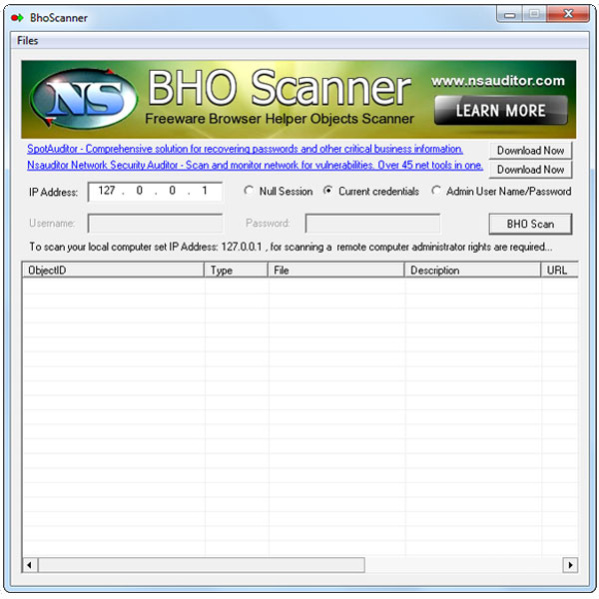BhoScanner 2.2.4
Free Version
Publisher Description
It is known that the browser helper objects are loaded each time the browser is started up. Such objects run in the same memory context as the browser and can perform any action on the available windows and modules. For ex., a browser helper object can install hooks to monitor messages and actions, etc .Some BHOs are helpful, like the Adobe Acrobat or Google Toolbar Browser Helper Objects, but there could be malicious ones among them that will harm your computer, especially those planted by viruses or spyware. BhoScanner allows you to discover browser helper objects of your computer including parasites and trojans. BhoScanner gives you a quick look at the BHOs installed on Local or Remote PC, tells you by coloured icons ( green icon - safe, yellow icon - unknown, red icon - harmful ) whether specific BHO is known to be safe or harmful. The program determines browser helper objects accessing remote computer registry information, so you need to have remote computer registry access rights and provide appropriate administrator ( or user ) username and password, or use your current credentials or null session if it allows you to access local or remote computer registry information.
About BhoScanner
BhoScanner is a free software published in the Search/Lookup Tools list of programs, part of Network & Internet.
This Search/Lookup Tools program is available in English. It was last updated on 05 March, 2024. BhoScanner is compatible with the following operating systems: Windows.
The company that develops BhoScanner is Nsasoft US LLC. The latest version released by its developer is 2.2.4. This version was rated by 2 users of our site and has an average rating of 3.5.
The download we have available for BhoScanner has a file size of . Just click the green Download button above to start the downloading process. The program is listed on our website since 2014-05-17 and was downloaded 518 times. We have already checked if the download link is safe, however for your own protection we recommend that you scan the downloaded software with your antivirus. Your antivirus may detect the BhoScanner as malware if the download link is broken.
How to install BhoScanner on your Windows device:
- Click on the Download button on our website. This will start the download from the website of the developer.
- Once the BhoScanner is downloaded click on it to start the setup process (assuming you are on a desktop computer).
- When the installation is finished you should be able to see and run the program.